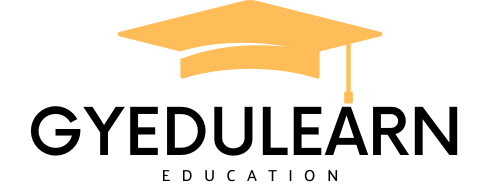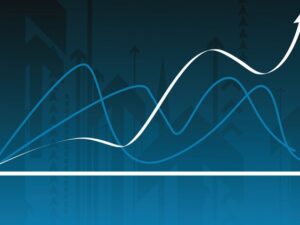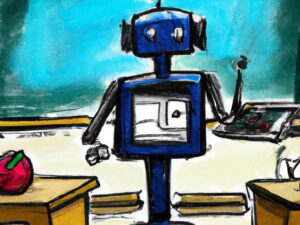Midjourney Mastery: Unleashing Your Artistic Vision with AI
Learn from 0 everything you need to know about Prompts, Niji Mode, Parameters and Functions, Digital Art + Prompts Ex.
- Description
- Curriculum
- FAQ
- Reviews

Compare Prices from Udemy
Midjourney Fundamentals
First Settings
Commands List
Prompts Fundamentals & Practice
Midjourney Complex Features
-
22The logic behind each prompt - Fundamentals
-
23Prompt Engineering – The most common 6 characteristics
-
24Midjourney Artist Style - Stylize the prompts after famous artists
-
25Upscale (U1, U2, U3, U4)
-
26Version (V1,V2, V3, V4) – Get more variations
-
27Rerolling – Same prompt, different results
-
28Cancel Job – How to stop generating an image
-
29Remix Mode – Add new information for more complex images
-
30Light Upscaler (--uplight) – Get more textured portraits and surfaces
-
31Shorten command - Shorten
-
32How to Use Versions
-
33Save creations at maximum quality
-
34Where to buy working hours (Fast Hours)
More Utility for Midjourney
-
35Aspect Ratios (--ar)
-
36Chaos (--chaos <number 0–100>)
-
37Negative Prompting (--no)
-
38Stopping a Job (--stop 95)
-
39Seed (--seed)
-
40Repeat (--r <1–40>)
-
41Quality (--q 2)
-
42Niji Mode – Anime (--niji)
-
43Image Weight (--iw)
-
44New Style – Midjourney (--style)
-
45Tile (--tile)
-
46Fast - Relax - Turbo Mode (--turbo)
-
47Zoom Out Feature (--zoom)
-
48Multi-Prompt Basics
-
49Permutation Prompt Basics
-
50Weird (-- weird)
How long do I have access to the course materials?
You can view and review the lecture materials indefinitely, like an on-demand channel.
Can I take my courses with me wherever I go?
Definitely! If you have an internet connection, courses on Udemy are available on any device at any time. If you don't have an internet connection, some instructors also let their students download course lectures. That's up to the instructor though, so make sure you get on their good side!
Stars 5
445
Stars 4
47
Stars 3
5
Stars 2
3
Stars 1
0