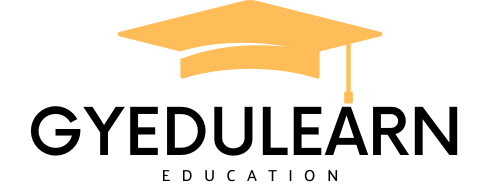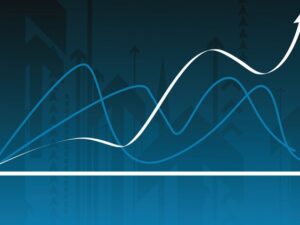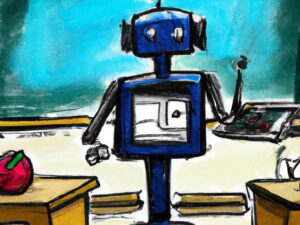10X Your Sales Conversions With The Advanced Google Ads Tips
100% practical advanced Google ads training. Google ads optimisation, Sale & Lead Conversions and Google ads automation.
- Description
- Curriculum
- FAQ
- Reviews

Unleash the Power of Google Ads: Master the Advanced Tips & Tricks for Explosive Growth!
Tired of mediocre results from your Google Ads campaigns?
Ready to unlock hidden secrets and skyrocket your ROI?
Then the “Advanced Google Ads Tips & Tricks” is your ultimate launchpad to success!
In this exclusive video course, you’ll discover:
- Proven strategies to DOMINATE search results: Unearth high-converting keywords, craft compelling ad copy, and optimize bids like a pro.
- Unleash the power of audience targeting: Laser-focus your ads on the ideal customers, maximizing reach and engagement.
- Remarketing magic: Learn how to retarget website visitors, turning them into loyal customers with irresistible offers.
- Conversion optimization mastery: Craft landing pages that convert clicks into sales with proven psychological techniques.
- Advanced bidding strategies: Ditch guesswork and leverage automation to get the most bang for your buck.
- Uncover hidden gems: Explore advanced features like Dynamic Search Ads, Shopping Ads, and App Extensions.
- Stay ahead of the curve: Get insights into the latest Google Ads trends and updates to future-proof your campaigns.
And so much more!
Here’s what sets this course apart:
- Actionable, step-by-step guidance: No fluff, just practical strategies you can implement immediately.
- Expert-backed insights: Learn from a seasoned Google Ads professional with proven results.
- Bite-sized video modules: Learn at your own pace, whenever and wherever you like.
- Downloadable resources: Put your newfound knowledge into action with handy cheat sheets and templates.
- Supportive community: Connect with fellow learners and get your questions answered in our exclusive forum.
Ready to dominate the competition?
Enrol today!
Advanced Google Ads Tips
The End
-
4How to target ads to people on Wifi or specific network.
-
5How to target ads to people on specific devices and models
-
6How to target ads to people on specific operating system or versions.
-
7How to set different CPC bids for different devices on the same campaign.
-
8How to set different bids for different locations on the same campaign.
-
9How to set different CPC bids for different time of the day.
-
10How to target address or landmark in any location.
-
11Using dynamic ads to discover more keywords.
-
12How to optimise a search ad to drive calls. (Call extension and bid adjustme
-
13Prioritising conversion actions for specific campaign.
-
14Setting a different CPC bid for different demographics in a campaign or ad grp
-
15Getting to know when and where your ads showed up.
-
16Revealing more details about ads interaction.
-
17Getting to know about the calls from your ads.
-
18How to diagnose the status of your search keywords.
-
19Using recommendations to automatically manage your account.
-
20Automatically pausing your campaign when the performance is bad.
-
21Getting on-time notifications about your ads performance.
-
22Automatically adjusting your campaign budget.
-
23How to block bad traffic from your search campaigns.
-
24Blocking your ads from serving on specific placements.
-
25How to manage bids and budget for multiple campaigns.
-
26How to exclude conversion data from smart bidding.
-
27Combining audience for advanced targeting.
-
28How to prevent your ads from reaching the same audience too often
How long do I have access to the course materials?
You can view and review the lecture materials indefinitely, like an on-demand channel.
Can I take my courses with me wherever I go?
Definitely! If you have an internet connection, courses on Udemy are available on any device at any time. If you don't have an internet connection, some instructors also let their students download course lectures. That's up to the instructor though, so make sure you get on their good side!
Please, login to leave a review