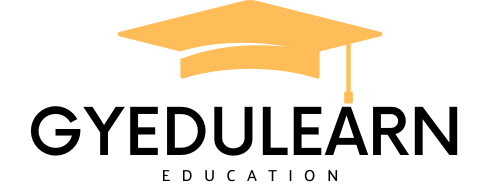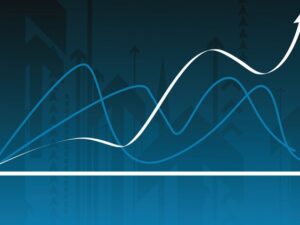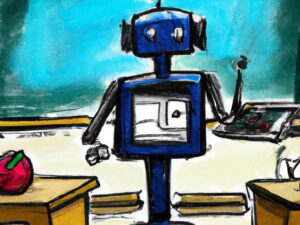Adobe Lightroom Classic CC For Beginners
- Description
- Curriculum
- FAQ
- Reviews

Lightroom Classic CC Beginners Course
Unlock the power of professional photo editing with our comprehensive course, “Adobe Lightroom Classic CC For Beginners.” Designed for aspiring photographers and hobbyists, this program provides a step-by-step guide to mastering Adobe Lightroom Classic CC, the industry-leading software for organizing, editing, and enhancing digital photos. From importing and organizing images to applying adjustments and exporting final edits, you’ll learn how to transform your photos into stunning works of art with confidence and ease.
Requirements:
No prior experience with Adobe Lightroom or photo editing software is required to enroll in this course. Participants should have access to a computer or laptop with Adobe Lightroom Classic CC installed. A basic understanding of photography concepts such as exposure, composition, and file formats is beneficial but not essential. Additionally, access to a collection of digital photos for practice is recommended.
Who this course is for:
- Photography enthusiasts eager to learn how to edit and enhance their photos like a pro.
- Beginners looking to demystify the complexities of Adobe Lightroom and master its powerful editing tools.
- Hobbyists and amateur photographers seeking to elevate their photography skills and create professional-quality images.
- Small business owners and entrepreneurs wanting to enhance the visual appeal of their marketing materials and online presence.
- Anyone interested in digital photography and post-processing techniques for personal or professional use.
Key Features:
- Comprehensive instruction on the core features and functions of Adobe Lightroom Classic CC.
- Hands-on tutorials covering importing, organizing, and managing photos within the Lightroom catalog.
- Step-by-step guidance on editing techniques, including exposure adjustments, color corrections, and retouching.
- Tips and tricks for optimizing workflow efficiency and productivity in Adobe Lightroom.
- Strategies for creating and applying presets to streamline editing processes and achieve consistent results.
- Insights into advanced editing techniques such as selective adjustments, gradient filters, and radial masks.
- Resources and recommendations for further learning and exploration of Adobe Lightroom’s capabilities.
Course Overview:
“Adobe Lightroom Classic CC For Beginners” is your gateway to mastering the art of photo editing with Adobe Lightroom. Through a combination of video tutorials, practical demonstrations, and hands-on exercises, you’ll learn how to navigate the Lightroom interface, organize your photo library, and apply professional-quality edits to your images. Whether you’re editing portraits, landscapes, or travel photos, this course equips you with the skills and confidence needed to unleash your creativity and take your photography to the next level.
Enroll today and start creating stunning images with Adobe Lightroom Classic CC!
Compare Prices from Udemy