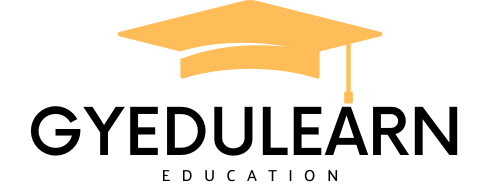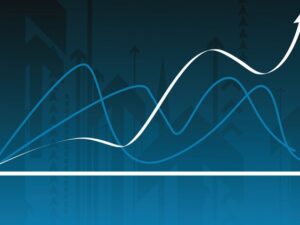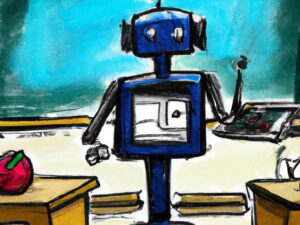Boost Your Website Performance - The Practical Guide
- Description
- Curriculum
- FAQ
- Reviews

Boost Website Performance
I am here because I can help you accomplish your mission. I have B.s.c + M.s.c in mechanical engineering. I have been making software applications for over 20 years in the Hi-Tec industry and have much teaching experience. You can trust me and my teaching methods. I have learned many technologies in the past (check my LinkedIn profile), and I know exactly what is needed to learn and how.
In this course, I show you three practical examples, actually three web pages, and walk you step by step through how to improve their load time and responsiveness so that they will reach a performance score of 99-100
Every website has a front-end side. The front end comprises files: HTML, JavaScript, CSS, Fonts, and Images. These files have a huge effect on how fast your web pages load and respond and this will be the focus of this course.
There is a lot of theory behind web performance and most courses concentrate on theory, but not this course. This course concentrates on real life – you have a web page with bad performance and you want to improve its load time and responsiveness.
When you come to handling web performance issues you need to answer all the following questions which most developers do not have answers to:
– How to measure performance straightforwardly?
– How to analyze performance?
– How to fix the performance issues and reach a performance score of 100 using a clear procedure.
All of these questions will be demonstrated and answered in this course using three Boost Website Performance.
To make you an expert on this issue we will learn the following concepts
– Core Web Vitals, in particular: LCP, CLS, TBT
– Measure performance correctly using Page Speed Insight and Lighthouse
– Analyze web performance using WebPageTest
– Learn a clear procedure that will lead you to improve the webpage performance score to 100
– Convert image format to WEBP format and how to crop image file using the image processing package – sharp
– Lazy load images using HTML properties
– Use responsive images and srcset for smart image loading per viewport
– Reduce CSS file size using purgeCSS
– Minimize JavaScript and CSS files using the bundler
– Improve SEO, accessibility, and best practices
– Track unused CSS and javascript using Chrome dev tools
– Remove unused JavaScript function using Tree Shaking
– Use Chrome Dev Tools to pinpoint functions that consume a lot of CPU
– Optimizes load of web font using self-host and woff2 format
-
13Setup
-
14Setup
-
15Simulate slow network
-
16Simulate slow network
-
17Lighthouse tool
-
18Lighthouse tool
-
19Web vitals and lighthouse perfromance score
-
20Web vitals and lighthouse perfromance score
-
21Local lighthouse tool and limitation
-
22Local lighthouse tool and limitation
-
23Web hosting and page speed insight
-
24Web hosting and page speed insight
-
25Lighthouse tool vs page speed insight
-
26Lighthouse tool vs page speed insight
-
27LCP and its phases
-
28LCP and its phases
-
29WebPageTest and browser rendering pipeline
-
30WebPageTest and browser rendering pipeline
-
31Understand the limitation of remote fonts
-
32Understand the problematics with remote fonts
-
33How to use local font
-
34How to use local font
-
35Use local images
-
36Use local images
-
37Use hero image instead of hero div with background-image
-
38Use hero image instead of hero div with background-image
-
39Responsive images , srcset and LintImages
-
40Responsive images , srcset and LintImages
-
41Crop hero image to get performance score of 100
-
42Crop hero image to get performance score of 100
-
43Further improvments
-
44Further improvments
-
45Section introduction
-
46Section introduction
-
47WebPageTest analysis
-
48WebPageTest analysis
-
49Render blocking resources
-
50Render blocking resources
-
514xx response in WebPageTest
-
524xx response in WebPageTest
-
53TBT and performance tab
-
54TBT and performance tab
-
55Use webp format and sharp package
-
56Use webp format and sharp package
-
57Handle incorrectly loaded lazy images
-
58Handle incorrectly loaded lazy images
-
59Responsive image and srcset for dog image
-
60Responsive image and srcset for dog image
-
61Use production javascript packages
-
62Use production javascript packages
-
63chrome coverage tab to remove non used resources
-
64Chrome coverage tab to remove non used resources
-
65Convert a render-blocking resource into a non-render-blocking one
-
66Convert a render-blocking resource into a non-render-blocking one
-
67Reduce cls using aspect ratio part 1
-
68Reduce cls using aspect ratio part 1
-
69Reduce cls using aspect ratio part 2
-
70Reduce cls using aspect ratio part 2
-
71Summary
-
77Introduction
-
78Performance analysis
-
79Performance analysis
-
80Fix error serve image in next-gen format
-
81Fix error serve image in next-gen format
-
82WebPageTest analysis
-
83WebPageTest analysis
-
84Solve render blocking issue with local font
-
85Solve render blocking issue with local font
-
86Responsive images with srcset
-
87Responsive images with srcset
-
88More responsive images with srcset
-
89More responsive images with srcset
-
90Use smaller small hero for 100 performance score
-
91Use smaller small hero for 100 performance score