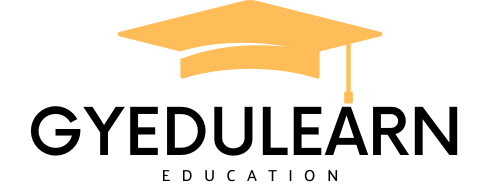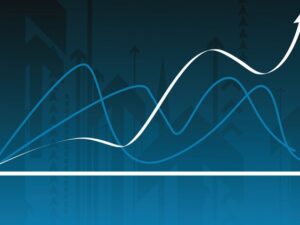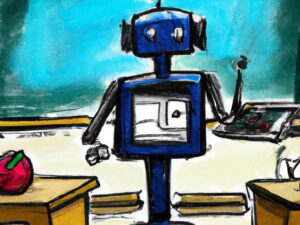Creating & Animating Presentation Slides with AI
- Description
- Curriculum
- FAQ
- Reviews

Presentation Slides with AI
Description:
Master the art of creating stunning presentation slides and bringing them to life with animation, all powered by artificial intelligence (AI). In this comprehensive course, you’ll learn how to leverage AI tools to design visually appealing slides and add captivating animations that will engage your audience like never before.
Whether you’re a professional presenter, educator, student, or business professional, this course will equip you with the skills and techniques needed to create polished and professional presentations that leave a lasting impression.
Explore the latest AI-powered design tools and discover how to generate eye-catching layouts, select the perfect color schemes, and enhance your slides with dynamic animations. From simple transitions to complex motion effects, you’ll learn how to use AI to bring your ideas to life and captivate your audience’s attention.
Requirements:
– Basic familiarity with presentation software (e.g., PowerPoint, Keynote, Google Slides)
– Access to a computer with internet connectivity
– No prior experience with AI or animation is required
Who this course is for:
– Professionals who regularly create presentations for work or business purposes
– Educators and trainers looking to enhance their teaching materials with engaging visuals
– Students seeking to improve their presentation skills for academic or professional purposes
– Anyone interested in learning how to leverage AI to create dynamic and impactful presentations
Enroll now and take your presentation skills to the next level!