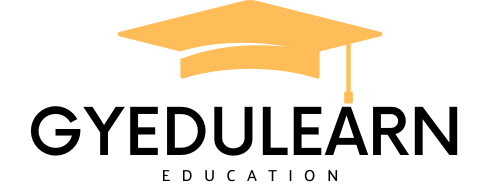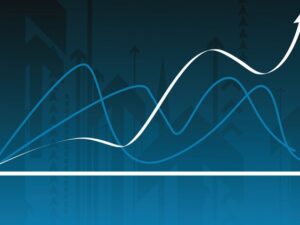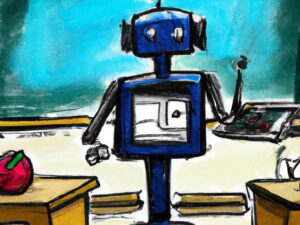DSLR Food Photography Course: Learn DSLR From Zero to Hero
- Description
- Curriculum
- FAQ
- Reviews

DSLR Food Photography Course Learn DSLR Zero to Hero
Description:
Unleash your creativity and master the art of DSLR food photography with our comprehensive course. From learning the basics of DSLR camera operation to capturing stunning images of delectable dishes, this course will take you from zero to hero in no time.
Requirements:
No prior experience with DSLR cameras is necessary. However, participants should have access to a DSLR camera for hands-on practice. Basic knowledge of photography concepts such as composition and lighting is beneficial but not required.
Who this course is for:
This course is perfect for aspiring food photographers, culinary enthusiasts, bloggers, restaurant owners, or anyone passionate about capturing mouth-watering food images. Whether you’re a beginner looking to master DSLR photography or a seasoned photographer aiming to specialize in food photography, this course is tailored for you.
Description:
Through a combination of interactive lectures, practical demonstrations, and hands-on exercises, you’ll learn essential DSLR camera functions, such as aperture, shutter speed, and ISO settings, and how to apply them specifically to food photography. Discover insider tips and tricks for styling food, creating compelling compositions, and utilizing natural and artificial lighting to enhance your images.
From capturing the perfect shot to post-processing techniques using software like Adobe Lightroom, you’ll gain the skills and confidence needed to create professional-quality food photographs that tantalize the senses and elevate your culinary creations.
By the end of the course, you’ll have a solid foundation in DSLR photography and the expertise to produce stunning food images that stand out in a crowded digital landscape. Join us on this gastronomic journey and unlock your potential to become a DSLR food photography hero.
Enroll now and embark on a flavorful adventure in DSLR food photography!
-
5ECO20 A01 First Food – Choose the right props
-
6ECO20 A02 First Food – Compose your shoot
-
7ECO20 A03 First Food – Lighting Setting
-
8ECO20 A04 First Food – Camera setting
-
9ECO20 A05 First Food – Photoshoot Session
-
10ECO20 A06 First Food – Photo Preview
-
11ECO20 A07 First Food - Lightroom Editing
-
12Second Quiz
-
13ECO20 B01 Second Food – Choose the Right Props
-
14ECO20 B02 Second Food – Compose Your Shot
-
15ECO20 B03 Second Food – Lighting & camera Setting
-
16ECO20 B04 Second Food –Photoshoot Session
-
17ECO20 B05 Second Food – Photo Preview
-
18ECO20 B06 Second Food - Lightroom Editing
-
19ECO20 B07 Second Food Levitation – Preparation of Levitation
-
20ECO20 B08 Second Food Levitation – Photoshoot & Photo Preview
-
21ECO20 B09 Second Food - Levitation Photoshop Editing
-
22ECO20 B10 Second Food - Levitation Lightroom Editing
-
23Third Quiz
-
24ECO20 C01 Third Food – Choose the Right Props
-
25ECO20 C02 Third Food – Compose Your Shot
-
26ECO20 C03 Third Food – Lighting & camera Setting
-
27ECO20 C04 Third Food –Photoshoot session
-
28ECO20 C05 Third Food – Photo Preview
-
29ECO20 C06 Third Food - Lightroom Editing
-
30ECO20 C07 Third Food Levitation – Preparation of Levitation
-
31ECO20 C08 Third Food Levitation – Photoshoot & Photo Preview
-
32ECO20 C09 Third Food - Levitation Photoshop Editing
-
33ECO20 C10 Third Food - Levitation Lightroom Editing
-
34Fourth Quiz
-
42ECO20 E01 Fifth Food – Choose the Right Props
-
43ECO20 E02 Fifth Food – Compose Your Shot
-
44ECO20 E03 Fifth Food – Lighting & Camera Setting
-
45ECO20 E04 Fifth Food – Photoshoot Session
-
46ECO20 E05 Fifth Food – Photo Preview
-
47ECO20 E06 Fifth Food - Lightroom Editing
-
48ECO20 E07 Fifth Food Levitation – Preparation of Levitation
-
49ECO20 E08 Fifth Food Levitation – Photoshoot & Photo Preview of Levitation
-
50ECO20 E09 Fifth Food - Levitation Photoshop Editing
-
51ECO20 E10 Fifth Food - Levitation Lightroom Editing
-
52Sixth Quiz
-
53ECO20 Closing of DSLR Basic food photography
-
54Practise Test
Hello students,
After you have studied all the lectures on this course, now is the time to practice.
Take a photo of any bright moor or levitation food you have with any kind of style you learn in this course (choose from five styles we've teach in this course), then edit it with the photoshop and lightroom, then send it here:
- Photo before editing
- Photo after editing
Can't wait for your work,
Foodior Class