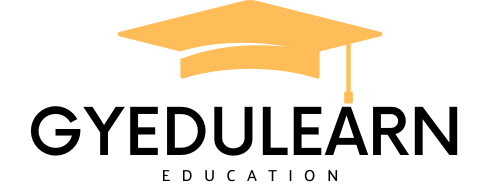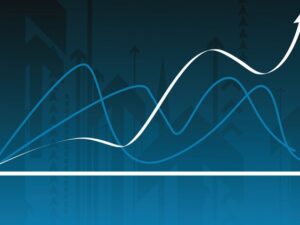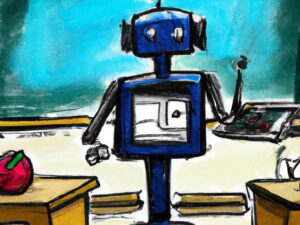Master Landscape Photo Editing From Scratch
- Description
- Curriculum
- FAQ
- Reviews

Landscape photo editing master landscape photography photo editing techniques
Unlock the full potential of your landscape photography with this comprehensive course on mastering landscape photo editing from scratch. Whether you’re a beginner or an experienced photographer looking to enhance your editing skills, this course will equip you with the knowledge and techniques to transform your landscape photos into stunning works of art.
Through a series of step-by-step tutorials, you’ll learn how to navigate popular photo editing software like Adobe Lightroom and Photoshop, gaining proficiency in essential tools and workflows specifically tailored for landscape photography. From basic adjustments to advanced editing techniques, you’ll discover how to enhance colors, improve contrast, manipulate lighting, remove distractions, and bring out the natural beauty of your landscapes.
Requirements:
- Basic familiarity with photography concepts and terminology
- Access to photo editing software such as Adobe Lightroom and Photoshop (free trial versions are available)
- A collection of landscape photos to practice editing
Who this course is for:
- Beginner photographers eager to learn landscape photo editing from scratch
- Intermediate photographers looking to elevate their editing skills and produce professional-quality landscape images
- Enthusiasts passionate about landscape photography who want to unlock the full potential of their photos through expert editing techniques
By the end of this course, you’ll have the confidence and expertise to tackle any landscape photo editing project with finesse. Whether you’re aiming to showcase your work online, create stunning prints, or simply enhance your personal collection, the skills you acquire in this course will empower you to take your landscape photography to new heights.
Enroll now and embark on a journey to become a master of landscape photo editing, unleashing your creativity and producing breathtaking images that captivate viewers and evoke a sense of wonder and awe.
-
4How to Start Working With Luminar Neo
The basic algorithm of how to start working with Luminar Neo - download, install, activate.
-
5How to Upload Photos. File Format Recommendations.
The initial stage of working with files.
-
6Luminar Neo Landscape Presets
Using ready templates as a good first step in editing landscapes.
-
7Enhancing Basic Photo Editing Settings
Practical lesson on basic photo adjustments.
-
8Using Essential Landscape Tools
Practical lesson on Luminar Neo landscape tools.
-
9Balance Your Images
A guide on using Luminar Neo AI-powered features to balance images.
-
10Work With Skies
A practical lesson on how to work with skies with the help of Luminar Neo AI-powered features.
-
11Add Atmospheric Effects
A brief instruction on how to create atmospheric effects of your landscapes using Luminar Neo AI features.
-
12Add a New Light Source to Your Photo
A guide on using Luminar Neo creative editing tools to work with light.
-
13Give Your Photo an Aged Look
Some ways to change the emotion of the photo with the help of Luminar Neo creative editing tools.
-
14Create a Mystical or Dramatic Landscape
A step-by-step instruction on how to make your landscape look mystical using creative photo editing tools.
-
15Don’t Overdo Contrast
Going overboard with contrast as one of the editing mistakes.
-
16Harmonize Your Colors
Color harmony as one of the signs of a good landscape.
-
17Control the Viewer's Eye
Making emphasis on some landscape details.
-
18Look For Visual Distractions
Visual distractions as something that can harm the landscape.
-
19Go Beyond the Frame
Panoramic images as a way to show new perspectives.