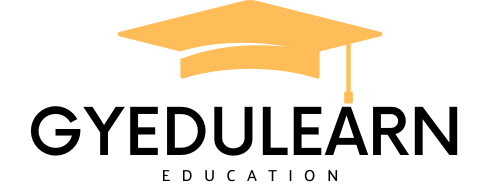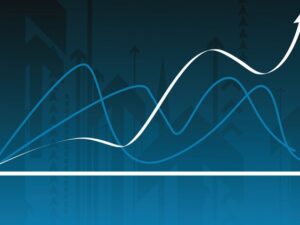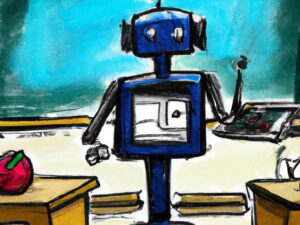QuickBooks Enterprise Customer Prepayment / Unearned Revenue
- Description
- Curriculum
- FAQ
- Reviews
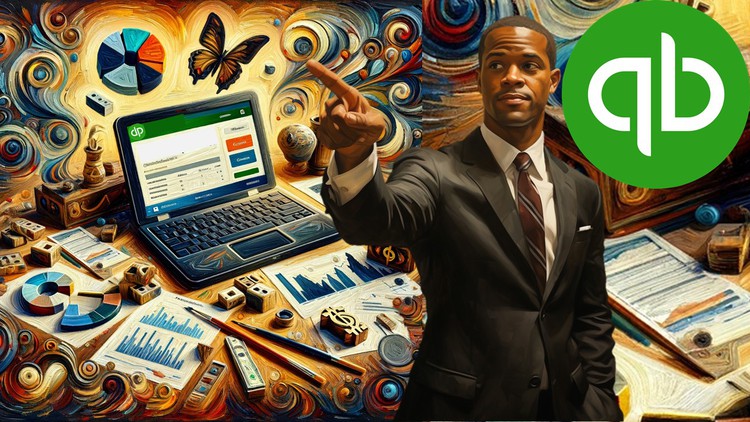
Welcome to our comprehensive QuickBooks Enterprise course, tailored to delve into the new Unearned Revenue feature. This course caters to professionals aiming to bolster their QuickBooks skills and grasp financial management intricacies in business settings.
What You’ll Learn:
- Introduction to QuickBooks Enterprise & Unearned Revenue Feature: Begin your journey with an overview of QuickBooks Enterprise and a deep dive into the new Unearned Revenue feature.
- Scenario-Based Learning for Practical Understanding:
- Normal Sales Cycle Scenario: Grasp the traditional workflow in QuickBooks Enterprise via a detailed walkthrough.
- Customer Advanced Deposit – Old AR Method: Explore managing advanced customer deposits using the traditional AR method, highlighting accounting treatment differences.
- Customer Prepayment Unearned Revenue in Subscription Businesses – Old AR Method: Delve into handling prepayments in subscription-based businesses using the old AR method, understanding nuances and challenges.
- Customer Advanced Deposit – New Liability Account Method: Learn the new approach for managing customer advanced deposits using the liability account method.
- Customer Prepayment Unearned Revenue in Subscription Businesses – New Liability Method: Explore the cutting-edge method for handling customer prepayments and unearned revenue using the new liability account method, enhancing financial accuracy and compliance.
Course Features:
- Hands-On Practice: Engage in interactive, scenario-based exercises for real-world application.
- Expert-Led Instruction: Learn from seasoned professionals with extensive experience in QuickBooks Enterprise and financial management.
- Flexible Learning: Access course materials at your own pace, with lifetime access to all resources.
- Community Support: Join a community of learners and professionals for discussion, insights sharing, and networking.
-
11110 Free 30 Day Trial – Download & Install
In this video, we guide you through the process of downloading and installing the 30-day free trial of QuickBooks Desktop 2024, whether you're an experienced user or new to QuickBooks.
Quick Overview: QuickBooks Desktop has evolved, and in 2024, it's better than ever. If you're new to QuickBooks Desktop or want to upgrade, there's a free 30-day trial waiting for you.
Downloading the Free Trial: To access the QuickBooks Desktop 2024 free trial, follow these steps:
Visit the official Intuit website at intuit.com.
Search for 'QuickBooks Desktop 30-Day Free Trial.'
Verify that the URL has 'intuit.com.'
Click 'Try It Free for 30 Days.'
Installing QuickBooks Desktop: After downloading the trial, follow these steps to install it:
Run the installation file.
Read and accept the license agreement.
Choose the installation location.
Save your license information.
Let the installation complete.
Explore Industry-Specific Editions: QuickBooks Desktop 2024 offers industry-specific editions tailored to your business's unique needs.
What's Next? Now that QuickBooks Desktop 2024 is installed, you can explore a sample company file, create your own, or open an existing one. Stay tuned for more tutorials and insights!"
-
21115 Setup Sample Company File
In this video, we'll focus on the setup of a sample company file, with a special emphasis on the new prepayment feature available in the Enterprise version. Our guide simplifies the connection between QuickBooks software and data files, making it relatable by drawing parallels to Microsoft Word.
Throughout this video, we'll also explore essential topics such as navigating the QuickBooks interface, efficient management of backup files, and valuable tips for organizing your QuickBooks files. Whether you're new to QuickBooks or looking to enhance your skills, this video offers valuable insights and practical advice for mastering QuickBooks Desktop 2024.
-
3Backup Files
-
41120 Customer Prepayment Overview – The Problem
From customer prepayment features to setting up QuickBooks for unearned revenue management, we cover it all. Learn about handling unique merchandise offerings, custom orders, and the flowchart of estimates, sales orders, and invoices.
Explore various business scenarios, including job cost systems and subscription models. Discover how QuickBooks helps handle prepayments and accurate revenue recognition. We also compare traditional methods to new liability account features for better financial reporting.
Whether you're a seasoned pro or new to QuickBooks, this video is packed with insights and practical tips for mastering QuickBooks Desktop 2024!"
-
51125 Normal Cycle – Estimate, Sales Order, & Purchase Order
Join us as we dive into the normal cycle of estimating, creating sales orders, and managing purchase orders. Learn the ins and outs of QuickBooks Online 2024.
We'll guide you through the enterprise version, setting up reports, and mastering the management of unearned revenue like pros. Grab a cup of coffee and let's get started!"
-
61130 Normal Cycle – Estimate, Sales Order, & Purchase Order
In this video, we'll delve deep into the functionalities and features of QuickBooks Desktop 2024, with a focus on crucial accounting tasks such as inventory management, invoicing, and payment processing. Whether you're an experienced accountant or new to the software, this tutorial aims to enhance your proficiency in efficiently managing financial records.
? What You'll Learn:
Effective utilization of QuickBooks Desktop 2024 for inventory management and billing.
Step-by-step guidance on creating invoices and processing payments.
Insights into the new unearned revenue feature and its advantages for your accounting process.
Practical tips for navigating the QuickBooks interface and optimizing your workflow.
Understanding the significance of subledgers and their role in maintaining accounting accuracy."
-
71135 -AR Customer Prepayment Deposit Estimate, Sales Order, Receive Payment
In this video, we'll delve deep into the latest features and updates of QuickBooks Desktop 2024, with a specific focus on inventory management, customer invoicing, and payment handling. You'll discover how to efficiently manage unearned revenue, gain insights into your balance sheet and profit & loss reports, and navigate QuickBooks' internal document tracking.
Whether you're new to QuickBooks or aiming to update your skills with the latest version, this video serves as your guide to mastering QuickBooks Desktop 2024's accounting capabilities. It's a perfect resource for small business owners, accountants, and anyone looking to streamline their financial management processes."
-
81140 -AR Customer Prepayment Deposit P.O., Bill, Invoice, & Receive Payment
-
111160 Customer Prepayment – Estimate, Sales Order, Receive Payment
In this tutorial, we'll explore the new customer prepayment and estimate sales order receive payment forms in QuickBooks Desktop 2024 Enterprise version using a sample company file.
Topics Covered:
Company Setup: We'll customize the view and set up the company file.
Financial Reports: Explore balance sheet and profit and loss reports.
New Feature Introduction: Learn about the 'unearned Revenue' feature for customer prepayments.
Scenarios Recap: Walkthrough of normal, customer deposit, and subscription model scenarios.
Customer Prepayment and Estimate Sales Order Receive Payment: Record prepayments and deposits.
Customer Center: Navigate transactions in the Customer Center.
Comparison of Methods: Compare the new and old methods.
Areas for Clarification: Highlight potential confusion areas.
By the end of this tutorial, you'll have a solid understanding of these features in QuickBooks Desktop 2024. Enjoy the video and improve your accounting skills!"
-
121165 Customer Prepayment – P.O., Bill, Invoice, & Receive Payment