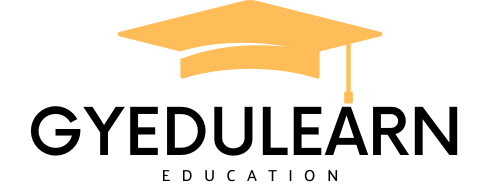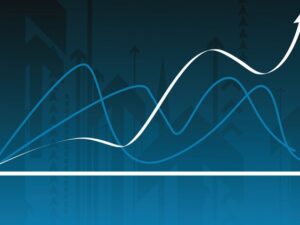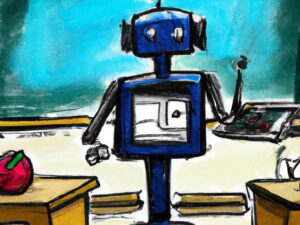Build a SaaS AI Platform: Web + Admin Dashboard + iOS App
- Description
- Curriculum
- FAQ
- Reviews

SaaS AI Platform Development:
Embark on a transformative journey with “Build a SaaS AI Platform: Web + Admin Dashboard + iOS App”! This comprehensive course equips you with the tools and knowledge to craft a cutting-edge AI-powered SaaS business from scratch. Dive into practical skills and real-world applications as you learn to manage a credit system, integrate secure payment processing with Stripe, and develop an iOS app with SwiftUI.
With a focus on enhancing home spaces with AI and captivating clients, you’ll master admin dashboard creation, customer relationship building with Amazon-SES, and responsive web design with Next.js 14. Whether you’re an aspiring entrepreneur or a seasoned developer, this course promises to elevate your skills and prepare you for success in the rapidly evolving tech landscape.
Join us and unlock the potential to revolutionize your financial future with a market-ready SaaS offering. It’s not just a course—it’s your pathway to building a thriving AI-powered business.
By participating in this course, you will not only polish your programming and design abilities but also gain comprehensive insights into both front-end and back-end development. Join us to elevate your app development skills to new heights, as we equip you to craft and manage your own full-stack SaaS AI platform.
-
12Generate AI Room Photo Route
-
13Dropzone Uploader with Bytescale - Part 1
-
14Dropzone Uploader wth Bytescale - Part 2
-
15Generate AI Room Photo - Replicate - Part 1
-
16Generate AI Room Photo - Replicate - Part 2
-
17Loading Status
-
18Add a Slider to compare Photos
-
19Download Photos
-
20Save Photos to MongoDB
-
21Add notifications using react-hot-toast
-
22User Credits
-
23My Rooms route - Part 1
-
24My Rooms route - Part 2
-
25Add Pricing Page
-
31Set up Admin Dashboard Page
-
32Responsive Dashboard Sidebar Menu
-
33Admin dashboard: Cards UI component
-
34Bar Chart UI component
-
35Recent Orders UI component
-
36Admin Dashboard: Customers Page
-
37Create Order Model
-
38Dashboard Page: Display Data Part 1
-
39Dashboard Page: Display Data Part 2
-
40Customers Page: Display User Data
-
41Orders Page: Display Orders Part 1
-
42AI Photo Page: Display Photo Data - Part 1
-
43AI Photo Page: Display Photo Data - Part 2
-
44Protect Admin Route