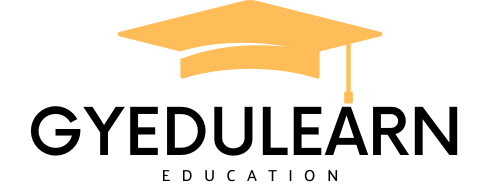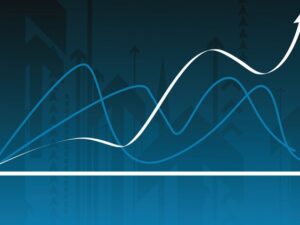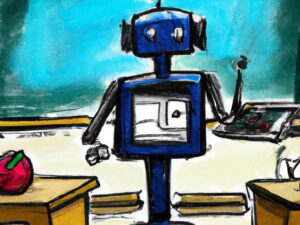Make a WordPress Website with Elementor
- Description
- Curriculum
- FAQ
- Reviews

Object-oriented Programming JavaScript:
In the dynamic realm of web design, Elementor stands out as a game-changer, offering an intuitive and user-friendly interface that transforms the website creation process. Why is Elementor crucial for crafting a great website? It’s not just a tool; it’s a catalyst for innovation. Elementor empowers you to design visually stunning and highly functional websites without the need for extensive coding knowledge.
This course is designed to empower you with the skills and knowledge needed to craft a remarkable website using WordPress and the indispensable Elementor page builder. The course will be divided into five sections:
- Introduction
- WordPress and Elementor Basics
- Global Settings and the About Page
- Different Templates Creations with the Elementor Theme Builder
- Сonclusion
We’ll start with WordPress and Elementor basics and finish up by creating our own website page with Elementor. With our course, you will gain foundational knowledge of how to build efficient website pages from A to Z.
WHO IS YOUR INSTRUCTOR?
Luke Hayes, an Australian web creator and devoted WordPress/Elementor Specialist. His aim was to master the intricacies of WordPress for you. Luke will guide you through the process of exploring all the Elementor possibilities and simplify your journey in developing websites with Elementor.
Throughout the course, the instructor will provide numerous examples; therefore, we recommend that you repeat after him to make each step easier to remember.
TOP DIGITAL MARKETING AND DATA ANALYSIS PROFESSIONALS WILL TRAIN YOU ON WEBSITE DEVELOPMENT:
- We have been doing online marketing for more than 15 years. In addition to being a Google Premier Partner, our Webpromo Agency is also a Facebook Marketing Partner.
- Throughout our careers, we have launched more than 1,500 profitable marketing strategies and campaigns.
- Over 540,000 digital marketing specialists worldwide have enrolled in our online courses. Our free online events, blog, and YouTube tutorials keep the SkillsBooster community informed and give them digital marketing tips.
OUR ELEMENTOR TRAINING INCLUDES:
- Theory: 1+ hours of lectures with many examples. Lessons range from 3 to 5 minutes and are easy to follow.
- Lifetime access to the course and any future updates.
- 24/7 Support: If you have any questions, I will always be willing to answer them.
- Complete the course and receive an Udemy certificate.
WHAT STUDENTS WILL DISCOVER THROUGHOUT THIS COURSE?
- Everything about WordPress and how to work on it
- Basic knowledge about Elementor and what its advantages are
- How to create a website with Elementor
- How to adjust the style of your website with Elementor
- How to create a Home page, About page, 404 Page and much more
REQUIREMENTS:
This course is designed for beginners, so no prior knowledge is required.
WHO IS THIS COURSE FOR?
- For everyone who wants to learn how to create great WordPress websites.
- For marketing specialists or website developers who want to learn how Elementor can help them in their daily work.
DO YOU NEED TO BE CONCERNED?
This course comes with a 30-day money-back guarantee.
Join our course Object-oriented Programming JavaScript today to learn how Elementor can help you with website development!
-
4What Components Form a WordPress Website
In this lesson, you will explore the main components of a WordPress website.
-
5What you Get with Elementor
In this lesson, you will see what components Elementor brings to your website.
-
6Elementor Hosting
In this lesson, you will learn about the first Elementor component: Elementor Hosting.
-
7Setting Up my Elementor Account
-
8My Elementor Accont Walk Through
In this lesson, you will have a quick review of the Elementor account.
-
9The Basics of WordPress
In this lesson, you will learn more about the WordPress dashboard.
-
10Elementor Basics
In this lesson, you will explore important Elementor basics.
-
11The Elementor Editor Basics
In this lesson, you will see the main Elementor Editor features.
-
12Global Styles Setup
In this lesson, you will learn how to set up colors and font styles with Elementor.
-
13Setting Up Our Header
In this lesson, you will see how to set up a header, an important part of every website.
-
14Typography Settings
In this lesson, you will see how typography can be set up for the header.
-
15Setting Up Our Footer
In this lesson, you will learn how to create a magic footer.
-
16Editing the Home Page
In this lesson, you will see how the Home page can be edited.
-
17Why Do I Need the About Page
In this lesson, you will learn why creating an About page is very important.
-
18Building the About Page
In this lesson, you will explore how to build the About page.
-
19Styling the About Page
In this lesson, you will learn how to make your About page good-looking.
-
20Adding Some Flare to Our About Page
In this lesson, you will explore more tips fpr creating an About Page.
-
21Adjusting the Layout
In this lesson, you will make your layout perfect.
-
22Adding Images to Our About Page
In this lesson, you will see how to add different images to an About page.
-
23The Single Post Template. Part 1
In this lesson, you will explore the Single Post template.
-
24Managing Users
In this lesson, you will learn how to manage users on WordPress.
-
25The Single Post Template. Part 2
In this lesson, you will continue to create the Single Post.
-
26Why are News Letters so Important
In this lesson, you will learn why news letters are crucial to create.
-
27How to get People to Sign Up. Building Our Popup
In this lesson, you will learn how to build a popup.
-
28The Theme Builder Overview
In this lesson, you will explore the Elementor Theme builder.
-
29What is a 404 Page?
In this lesson, you will learn what is a 404 Page and why it is needed.
-
30Editing the 404 Page
In this lesson, you will build the 404 Page.
-
31Posts Overview
In this lesson, you will explore the main features of creating a post on WordPress.
-
32Creating a Post
In this lesson, you will create a post.
-
33Post Settings
In this lesson, you will learn how to set up your newly created post.
-
34Edit a Post with Elementor
In this lesson, you will see how a post can be edited on WordPress.
-
35Tidy Up our Website
In this lesson, you will learn how to tidy up your work on WordPress.
-
36WordPress Website Settings
In this lesson, you will explore important WordPress settings.
-
37Summary and Outro
This lesson is a summary of the course.
-
38How to Leave a Review for the Course
In this lesson you will learn how to leave a review for the course.
-
39How to Get a Certificate
In this lesson you will learn how to get a certificate.