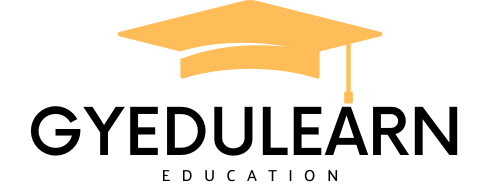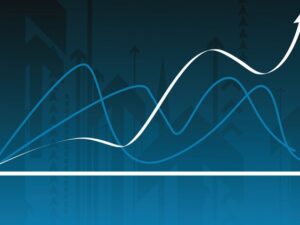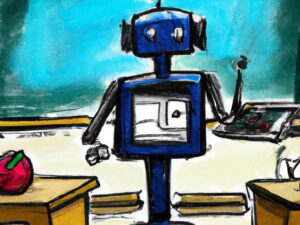SQL for Newcomers - The Full Mastery Course
- Description
- Curriculum
- FAQ
- Reviews
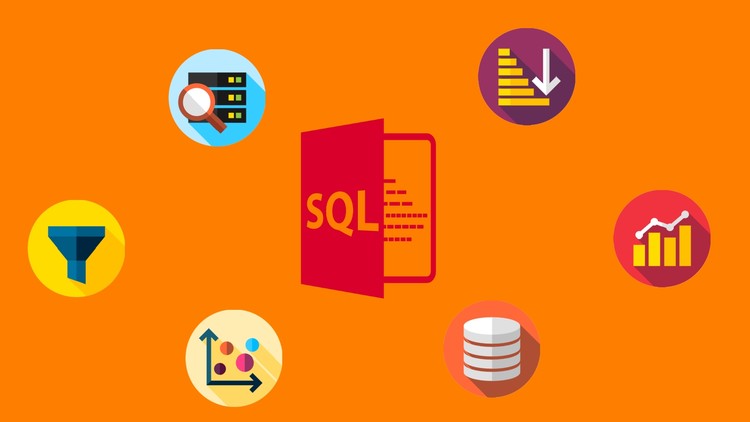
**Course Title: SQL for Newcomers – The Full Mastery Course**
**Description:**
Embark on your journey to becoming a SQL expert with our comprehensive course tailored for newcomers. Whether you’re a complete beginner or looking to brush up on your skills, “SQL for Newcomers” offers a step-by-step guide to mastering this powerful database querying language.
From understanding the fundamentals of SQL syntax to executing complex database queries, this course covers everything you need to know to harness the full potential of SQL. Our expert instructors provide clear explanations and hands-on exercises, ensuring that you grasp each concept with confidence.
Learn to create, retrieve, update, and delete data from databases with ease. Dive into advanced topics such as joins, subqueries, and stored procedures, empowering you to manipulate data like a seasoned SQL professional. Gain practical insights into database management systems and enhance your problem-solving abilities through real-world examples.
**Requirements:**
– No prior knowledge of SQL required.
– Basic computer literacy.
– Access to a computer with internet connection.
– SQL Server Management Studio or similar SQL database management tool (recommended but not mandatory).
**Who This Course Is For:**
– Individuals interested in learning SQL from scratch.
– Students pursuing degrees in computer science or related fields.
– Professionals looking to expand their skill set with SQL proficiency.
– Entrepreneurs seeking to manage and analyze data more effectively.
– Anyone curious about databases and eager to unlock new career opportunities.
Enroll now and unlock the power of SQL for data manipulation and analysis. Whether you aspire to become a data analyst, database administrator, or software developer, “SQL for Newcomers” equips you with the essential knowledge and skills to thrive in the world of data management. Start your SQL journey today!
-
3Download PostgreSQL
-
4Install PostgreSQL
-
5Download SQLectron
-
6Install SQLectron
-
7Connect to PostgreSQL - Credentials
-
8Connect to PostgreSQL Using SQLectron
-
9Import Course Data Using SQLectron
-
10FOR WINDOWS 32-BIT USERS: SQL Alternative - DBeaver
-
11FOR WINDOWS 32-BIT USERS: Download, Install, Configure & Import Data
-
12Check Imported Data
-
13So.. What is a Database?
-
14SQL Data Types
-
15Finally Some Fun! Extracting Data Based on Requirements
-
16Filtering Data using WHERE Keyword
-
17Filter Data by Range Using BETWEEN
-
18Filter Data by Set of Values Using IN
-
19Filter Data by Date
-
20More Filtering by Date
-
21Another Query Filtering by Date
-
22Filter Data by Strings (Names, Addresses, ...)
-
23More Filtering by Strings
-
24More Filtering by Strings 2
-
25More Filtering by Strings 3
-
26How to Ignore Caps when Filtering by String
-
48Let Me Introduce You to Functions
-
49SUM Function
-
50AVG (Average) Function
-
51COUNT Function
-
52MIN & MAX Functions
-
53How To Count Your Field's Unique Values
-
54GROUP BY Clause: Use Functions with Dimensions
-
55GROUP BY More Than One Dimension
-
56Now For Some Tough Workout
-
57Filter By Aggregate Functions with HAVING Clause