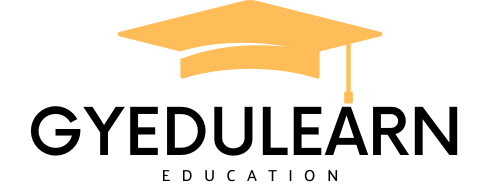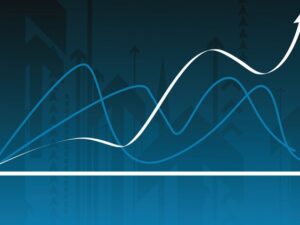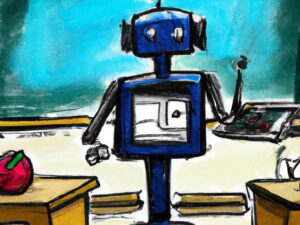Website Design Course with CSS
- Description
- Curriculum
- FAQ
- Reviews
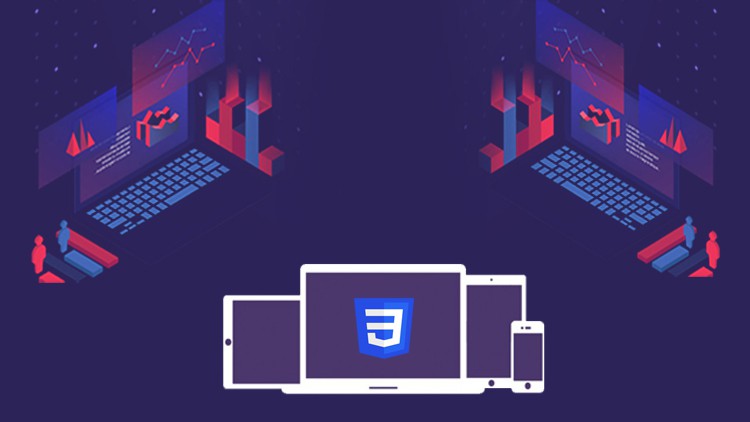
Website Design with CSS:
Embark on a comprehensive journey to master the art of website design with CSS in this in-depth course. Whether you’re a beginner looking to grasp the fundamentals or an experienced developer seeking to refine your skills, this course has something for everyone.
CSS (Cascading Style Sheets) is a crucial component of modern web development, allowing developers to control the presentation and layout of web pages effectively. Throughout this course, you’ll gain a deep understanding of CSS concepts, techniques, and best practices, enabling you to create visually stunning and user-friendly websites.
The course begins with an introduction to CSS, covering essential topics such as syntax, selectors, and properties. You’ll learn how to apply styles to HTML elements, including colors, fonts, spacing, and positioning, to enhance the overall design of your web pages.
As you progress, you’ll delve into more advanced CSS concepts, such as working with borders, margins, backgrounds, and text formatting. You’ll also explore techniques for designing tables, lists, links, and navigation menus, as well as applying effects, animations, and transitions to your web elements.
In addition to theoretical knowledge, this course emphasizes practical, hands-on learning. You’ll have the opportunity to work on real-world projects, applying your newfound skills to create responsive and visually appealing web designs.
Upon completion of the course, you’ll receive a Course Completion Certificate, validating your proficiency in website design with CSS. Whether you’re looking to pursue a career as a front-end developer or enhance your existing web development skills, this course will empower you to achieve your goals.
Don’t miss this opportunity to unlock your full potential as a web designer. Enroll now and take the first step towards mastering website design with CSS!
Best of luck on your learning journey!
-
1Introduction to the Website Design with CSS Course
-
2CSS Terms in the Website Design Part - 1
-
3CSS Terms in the Website Design Part - 2
-
4Local Environment Setup for Website Design
-
5Types of CSS
-
6CSS Syntax, Property, and Value
-
7Use of Comment in CSS
-
8Add border and change background color with CSS
-
9Add background image with CSS
-
10Add image to the specific part of the web page with CSS
-
11Work with borders in CSS
-
12Working with Margin in CSS
-
13How to change width, height, and background color with CSS
-
14Add outline with CSS on the website
-
15Text design with CSS on the website design part - 1
-
16Text design with CSS on the website design part - 2
-
17Text design with CSS on the website design part - 3
-
18Working with CSS fonts on the website design
-
19Icon setup with CSS on the Website
-
20Create basic Table on the Website
-
21Basic Table Design and Formatting work with HTML and CSS
-
22Working with Table Border and Color with CSS
-
23Usage of Column Span in the Table Design
-
24Update the Column Span Text Design with CSS
-
25Working with Row Span in the Table with CSS
-
26Link design with CSS on the website
-
27List design with CSS on the website
-
28Use of CSS display on the website
-
29Set max width with the help of CSS
-
30How to fix overflow issue with CSS on the website
-
31How to use different types of positioning with CSS on the website
-
32Use of float with the help of CSS on the website
-
33Application of opacity with CSS on the image
-
34Design a form with CSS on the website
-
35How to create gradient background with CSS
-
36Text shadow and box shadow effect with CSS
-
37How to apply transform with CSS on the website
-
38Apply transition effect with CSS on the website
-
39How to add animation effect with CSS on the website
-
40Design button with CSS on website
-
41Add pagination to the website with CSS